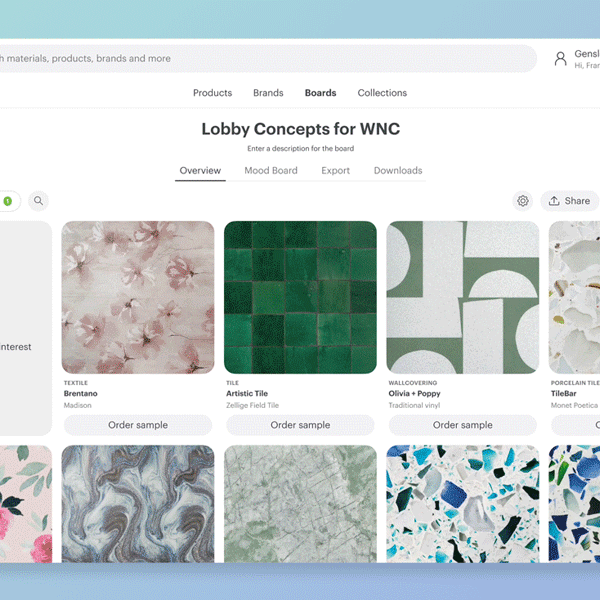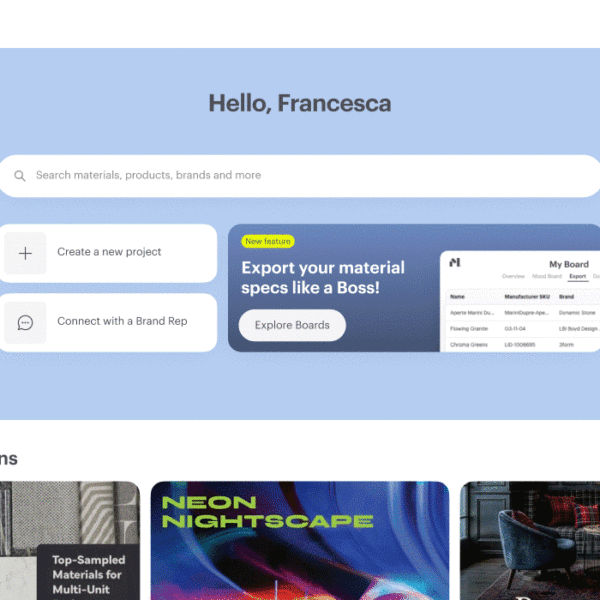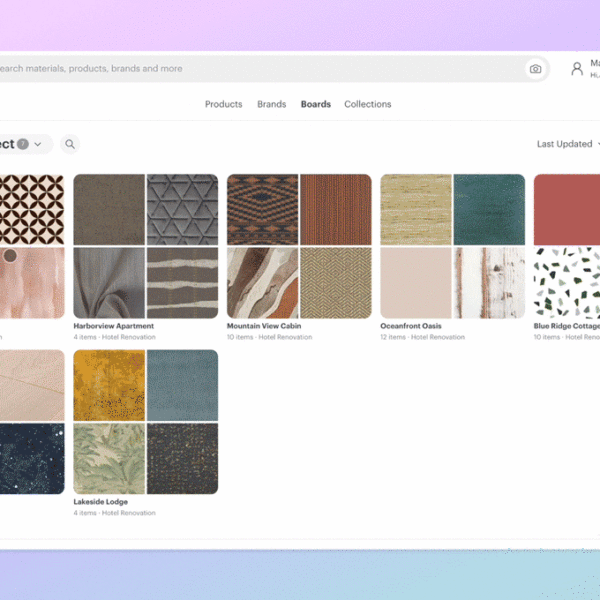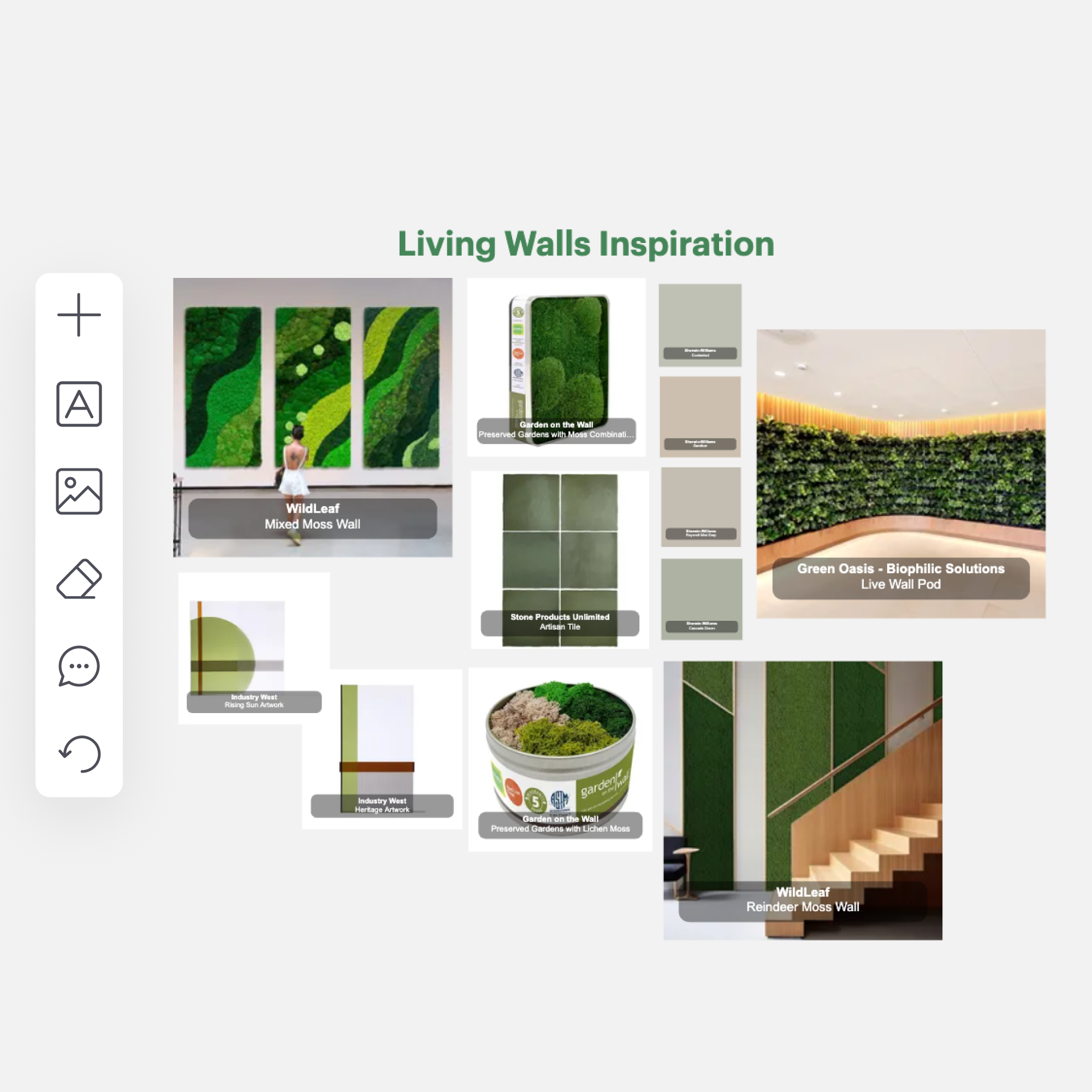
Mood Boards are the latest enhancement to Material Bank Boards to support your design process. You can add material and installation images directly from your Board, then arrange and rearrange, add notes, and customize with text and background colors. Take the guesswork out of material selection by turning inspiration into actionable, cohesive designs.
Crystallize concepts, set a cohesive tone, and communicate your vision effectively and seamlessly. For convenience and collaboration, share your Mood Board canvas with colleagues to gather feedback. Team members and clients can contribute to the board in real time, regardless of their location.
By including a mix of multimedia elements like videos, inspirational images, and material samples, the mood board becomes a dynamic representation of your project’s potential. Create a single mood board with multiple pages to represent separate rooms, spaces, or concepts. With a simple toggle, you can see all available install images associated with your chosen samples and add those to the board as well.
Upload your own imagery and video as a point of inspiration or to help explain your overall concept. Whether you prefer a dynamic collage or a more structured layout, utilize features such as gridlines and snap to build out your Mood Board. You can also view product details in live time and download your board as a JPEG, PNG, or PDF.
A dynamic way to explore textures, colors, and materials in one place, Material Bank Mood Boards streamline the creative process while keeping functionality and aesthetics at the forefront. Easily visualize how different materials will interact in a space, from color harmonies to textural contrasts. Then, when you’re ready, you can order the physical samples straight from your Mood Board, ensuring that the transition from concept to reality is seamless.
Explore other Material Bank Board tools like SIM Visual Search and Pinterest integrations.