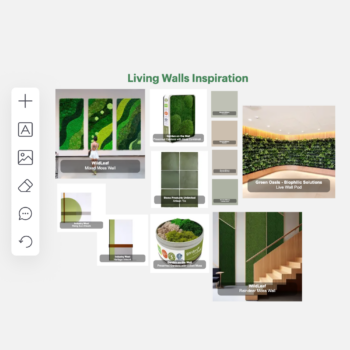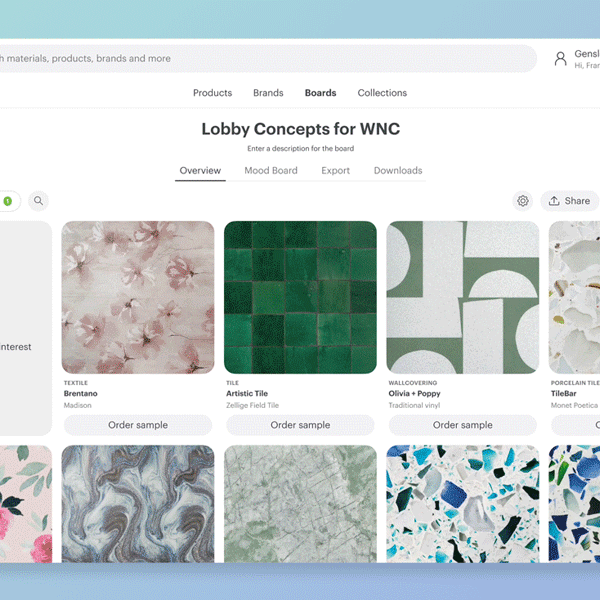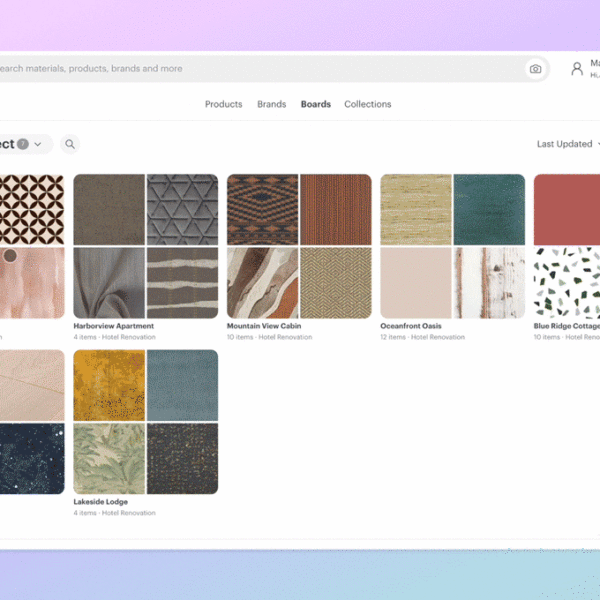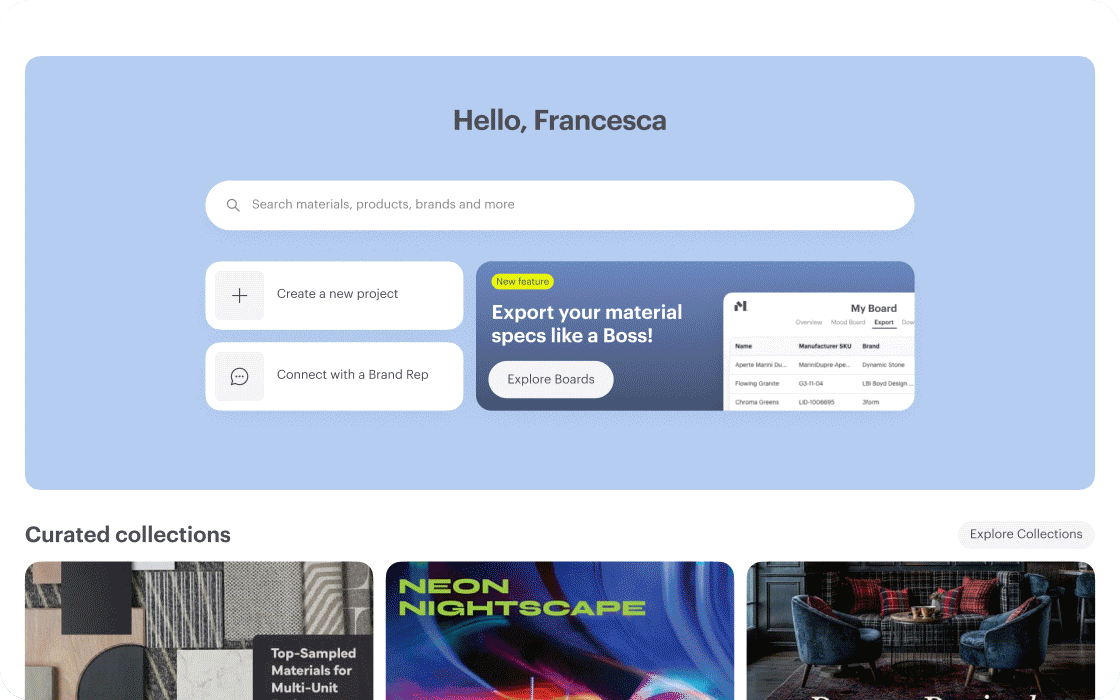
We are announcing a new feature to Material Bank Boards: Video Uploads. This update is designed to enhance your projects by allowing you to incorporate video content directly into your Boards, making it easier to collaborate and communicate ideas more effectively.
Imagine you are working on a design concept for a relaxing patio oasis with materials like smooth stone, airy textiles, and ceramic accents. Instead of relying solely on images and text, you can now import an inspirational clip of a calming poolside scene to illustrate how your products will work together in a real setting. This approach offers a more vivid and engaging way to present your ideas, helping clients better understand a project’s potential outcome.
Video uploads offer a practical way to share insights. Upload a video explaining how each piece interacts within the space, displaying the texture of a fabric, or illustrating how light reflects off different surfaces. Or you can show a virtual walk-through of the project, providing clients with a firsthand look at the space before the work even begins. This capability allows clients to feel more connected to the project and confident about the design choices.
Adding a video is straightforward—upload your file to your Board, and it will appear alongside your other saved materials. You can add a title and description to provide additional context, ensuring that everyone is fully informed and on the same page.
The introduction of video uploads to Boards offers a new way to communicate your vision, collaborate with others, and bring your projects to life with greater clarity.
Learn more about other Material Bank Board features like customized information exporting and Pinterest integration.